First, I take a photo of my unpainted stone and upload it to the computer. (I planned to paint a cat on this stone but wasn't sure how to place the features.)
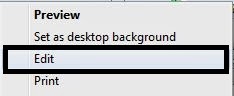 Tip: If you right-click on an image and choose "Edit" the image will automatically open in MS Paint.
Tip: If you right-click on an image and choose "Edit" the image will automatically open in MS Paint.I then use the brush feature to sketch a simple design onto the stone.
I find it much easier to paint my rock once I've planned out the idea on the computer first.
 |
| Painting a Ginger Tabby Cat |
I use MS Paint for Windows 7, but any graphics painting program should work with this technique.
- Microsoft Paint - Wikipedia
- How to Work with Paint in Windows 7 & 8
- How to Use Windows 7 MS Paint Part 1 (YouTube)
- How to Use Windows 7 MS Paint Part 2 (YouTube)
© Cindy Thomas Painted Rocks



No comments:
Post a Comment